For complete results, select the county where you live or where your case is filed:
How to Fill Out, Serve, and File Court Forms
Contents
Michigan Legal Help has tools to fill many kinds of forms but we do not cover all areas. You may have a blank form that you need to fill out on your own. Read this article to learn more about how to fill out a blank court form.
Finding the Forms You Need
Use a Do-It-Yourself Tool If Possible
Michigan Legal Help (MLH) provides Do-It-Yourself (DIY) tools for many common legal problems. These DIY tools ask questions to gather information to fill out the court forms. The tool fills in the form and gives you completed documents that are ready for you to sign and file in court. Licensed Michigan lawyers create and test the DIY tools. If you want help finding a DIY tool, you can use the Guide to Legal Help to find out if there is a form related to your legal problem.
The State Court Administrative Office Has Blank Forms for Some Legal Issues
If there is no DIY tool to help you fill forms, the Supreme Court Administrative Office (SCAO) has a large collection of blank court forms. There are a few ways to search for court forms on the SCAO Forms page. If you know the name of the form you need or the form number, you can search for it using the search bar at the top of the page. You can also scroll down to look for your form by category. If you see your type of legal problem listed, you can click on the category to browse the forms and find what you need.
Finding a Lawyer
If MLH does not have a DIY Tool and SCAO does not have the type of blank form you are looking for, you may want to contact a lawyer for help. Even if SCAO does have a blank form, it may still be a good idea to contact a lawyer if you do not understand how to fill out the form, or if you need any help with your case. Use the Guide to Legal Help to get personalized lawyer referrals. If you might qualify for free or low-cost lawyers, they will be listed on the results page. The Guide also helps connect you with private lawyers through the State Bar of Michigan’s Lawyer Referral Service and any local lawyer referral services in your area. If you can’t find a free lawyer to help you, you can also look for lower cost legal help. You might consider hiring a lawyer only for parts of your case instead of the whole thing. This is called Limited Scope Representation. To learn more, read Limited Scope Representation (LSR): A More Affordable Way to Hire a Lawyer.
How to Fill Out Blank Court Forms
If a DIY tool is not available, you may need to use a form from SCAO. Some SCAO forms have instructions. If a form has instructions, there will be a green rectangle in the lower-left corner of the form labeled “Form Instructions.” Click on the rectangle to open the instructions Carefully follow the instructions to make sure you are filling out the form correctly.
The Caption
The caption is the top section of a form that has basic information about the case. The caption must include:
- The name of the court
- The names of the parties
- The case number (including the two-letter case type code)
- A title or identification
- The name, address, phone number, and bar number of each lawyer appearing in the case (if there are any). You can use the State Bar of Michigan directory to search for a lawyer and find their bar number (sometimes called a P number).
- The name, address, and phone number of each party appearing without a lawyer. If the judge ordered that an address stay confidential or if you are in a personal protection case you do not need to include your home address but must give an alternate address where you, or a friend on your behalf, can get mail.
SCAO-approved forms have spaces for you to enter all of this information. On some forms, the “identification of the document” will already be typed into the form. On other forms, you will need to give it a title. You will need to fill out your court’s contact information on the form. Select your county on the Courts and Agencies page to see contact information for courts in your area. The image below is an example of a caption on a Notice of Hearing and Motion form.
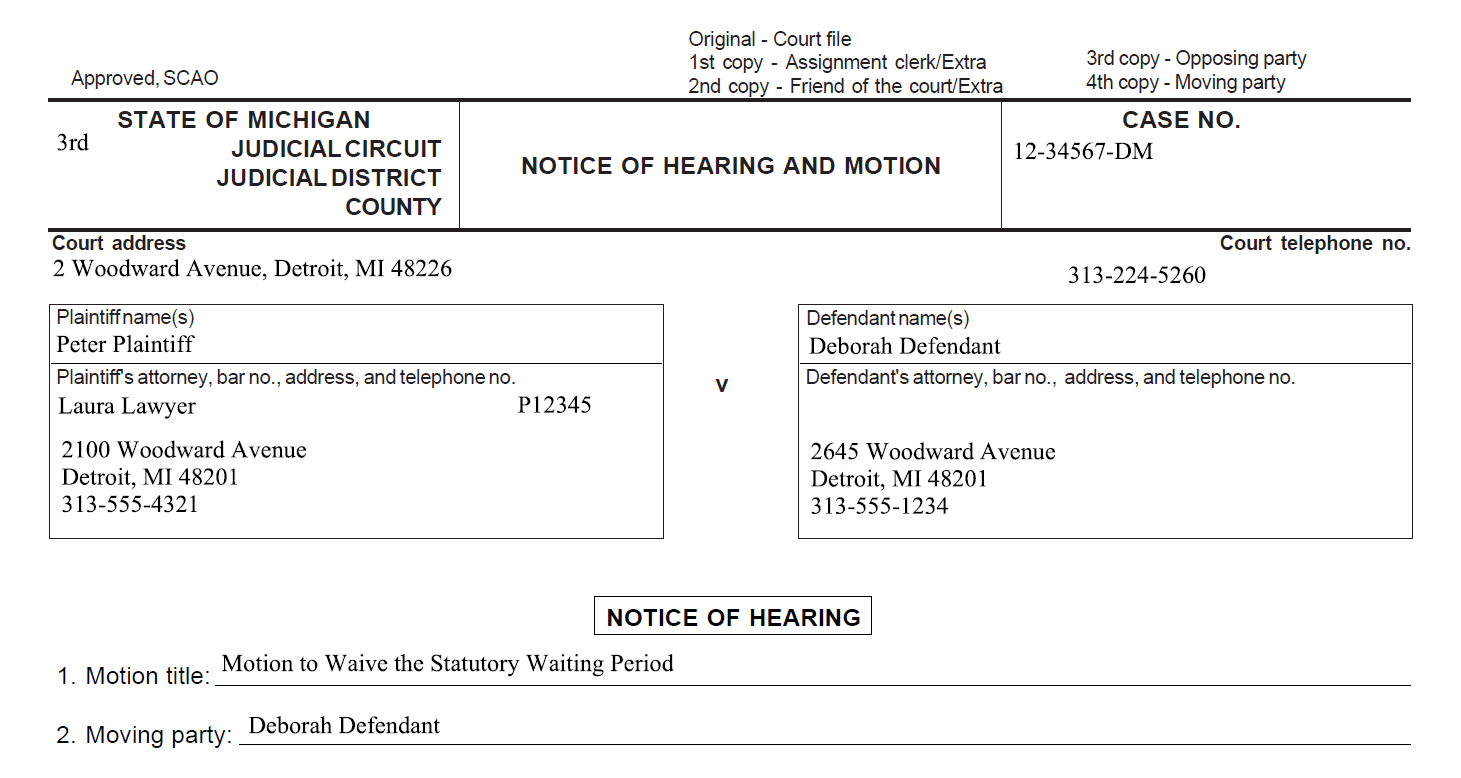
“In the Matter of” and “Versus” Captions
Some forms include an option for two types of case titles. Many kinds of cases are presented as two parties opposing one another. These are titled using “versus” which is usually abbreviated as “v.” or “vs.” For example, Smith v. Jones.
Other kinds of cases do not have two opposing sides when they are filed. For example, a name change does not have opposing parties. The case is just one person filing for permission to legally change their name. Other cases that are not filed as two opposing sides include adoption, guardianship, and cases to distribute property after someone dies. There may still be disagreements between people in these cases, but when the case is filed, it is not filed as a dispute between parties. These cases do not use the “versus” title. Instead, they use “In the matter of.” For example, In the matter of Jane Doe.
If a court form has both a “v” and an “In the matter of” option, you will only use one. Some forms have a space for each option so that the form can be used in a variety of case types. The image below shows a form that has blanks for each option. In this example the case title is Peter Plaintiff v. Deborah Defendant and so the “In the matter of” line is blank.
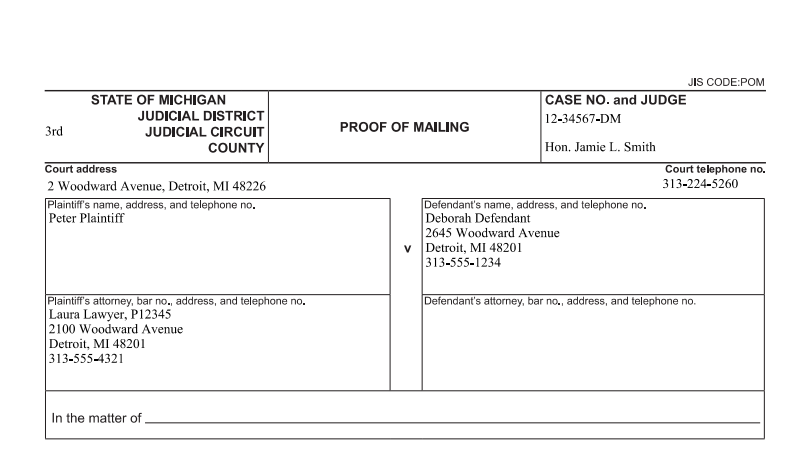
Party Names in Court Cases
There are a few different ways to name the people involved in a court case. The following names are some of the labels you might see on court forms.
Party Names that Identify the Two Sides of a Case and Stay the Same Throughout the Case
The following party names are based on who filed the documents to start the case. These party names will not change during the case. For example, the plaintiff is always the plaintiff, and the defendant is always the defendant.
- Plaintiff: the party who starts a case by filing a complaint
- Defendant: the party sued by a plaintiff in a complaint
- Petitioner: the party who starts a case by filing a petition
- Respondent: the party sued by a petitioner in a petition
- Appellant: the party who files an appeal of a lower court’s decision
- Appellee: the party in an appeal who did not file the appeal
Party Names that Can Change, Depending on What is Being Filed
Some party names are connected to a specific filing within a case. The most common example of this is in a motion. The person who files a motion is called the “moving party” or the “movant” on the motion. The person responding to a motion is called the “responding party” or the “respondent” on the motion.
Other General Guidelines for Filling Forms
You can either type or neatly handwrite on court forms. If you type, the font must be at least 12 point. If you write by hand, make sure the writing is neat and easy to read. If you need extra space, you can attach another page. If you do this, make a note on the first page directing the judge to look at your attached page. For example, you could label the attached page “Attachment A” and write on the motion “See Attachment A.”
Sometimes, you may need to attach documents, photos, or other evidence to support what you are asking for. You can do this by attaching “exhibits” in your form. To do this, refer to the exhibit in the document, assign it a letter or number, and then attach it with a label using that letter or number. For example, you could say within a motion “The police report is attached as Exhibit A.” Then you would put a label on the police report that says “Exhibit A” and attach it to the motion.
Signing Court Documents
You will need to sign your documents before filing them with the court. Most court forms do not need to be notarized. This means you can sign them on your own and do not need to wait until you are in front of a notary, court clerk, or anyone else.
Often there is one signature line per document. You may not need to sign each individual page For example, a complaint might be several pages long but you will only sign it one time at the end. In general, if a page does not have a signature line on it, you do not need to sign it.
Electronic signatures are accepted in all Michigan state courts. If you used a DIY tool on MLH, we give you an option to add an electronic signature. The courts will accept an electronic signature in the following format: /s/ Deborah Defendant. The signature and date line on your forms would look like this if you use an electronic signature:
4/28/2021 /s/ Deborah Defendant
Date Signature
You may also use a pen to sign by hand. Either format is equally acceptable.
Scheduling a Hearing
Some court forms include a “Notice of Hearing” section. This tells the other party that a hearing has been scheduled. If you file something that requires a hearing (most motions require a hearing), you are usually responsible for putting a hearing on the court’s schedule and letting the other party in the case know about the hearing. In some situations, the court clerk will schedule the hearing for you and send out the notice.
To schedule a hearing, contact the court clerk. You can find contact information for your court on the Courts and Agencies page.
Call the court clerk to tell them what you are filing and ask for a hearing date. You will need to fill out all of the following information in the Notice of Hearing section of the form. Be sure to get all of this from the clerk when you speak to them:
- Judge’s name. There is also space for the Judge’s bar number on some forms. You can fill this in if you know it, but it is also ok to leave it blank.
- Date of the hearing
- Time of the hearing
- Hearing location
Sometimes the clerk may give you a specific day and time. Other clerks may give you a general range. For example, they may tell you “motion day is Wednesday,” meaning that you can choose any Wednesday to schedule. Be sure to ask for the time of day if they do not specify.
If the clerk gives you a choice of dates, there are court rules about how soon you can schedule it. You can schedule a hearing for:
- 9 days after you serve the notice of hearing and motion on the other party if you serve them by mail
- 7 days after you serve the notice of hearing and motion on the other party if you serve it by hand delivery, electronic filing (if available in your court), or by e-mail
When you calculate time, the date of service does not count. Day one is the day after the party was served. The last day of the period is included unless it is Saturday, Sunday, a court holiday, or any other day the court is closed. If the last day falls on one of these days, the next day that the court is open is the day that the period runs out. Weekends and other days the court is closed do count; they just can’t be the day of the hearing.
Filing Documents with the Court
Make Copies (If Filing with Paper)
You will need to make three copies of your form so that you have four total-- the original and three copies. For many family court cases, you will need to make four copies of the form so that you have five total. You will file the original (the one with an ink signature, if you signed any with ink) with the court. Some courts also require you to file an extra “judge’s copy.” For many family court cases, you will need a copy for Friend of the Court. The other two copies are for you and the other party.
If your court allows or requires e-filing, you will not need to make copies in some circumstances. Documents that start a case, such as a Summons and Complaint, will still need to be served on the other party in physical form. However, later documents in the case, such as a Notice of Hearing and Motion, will be served electronically through MiFILE. To learn more about e-filing and whether this is available in your court, read What Is E-filing?.
File with the Court
Finally, file the original plus one copy (or the original plus two copies if it is a family court case) to file with the court. Some courts may accept documents for filing by email, mail, or by handing them to the court in person. In some courts, you may be asked to e-file using MiFILE. To learn more about e-filing and whether this is available in your court, read What Is E-filing?. Contact your court to get information about the filing methods available there. Select your county on the Courts and Agencies page to see contact information for courts in your area.
There is a fee to file some kinds of documents. If you can’t afford to pay fees and you do not already have a fee waiver in your case, you can file a fee waiver request to ask for permission to file your documents for free. Visit the I Need a Fee Waiver for Court toolkit for help filling out a fee waiver.
If you file in person, ask the clerk for a stamped copy showing the date and time that you filed. If you file by mail, include a self-addressed stamped envelope for the clerk to return a stamped copy. Keep your date and time-stamped copy with your records.
Serving (Sending Notice to) the Other Party
Most Documents Must Be Served to the Other Party
In general, when someone files a document in a case, the other party has a right to notice that something has been filed and an opportunity to respond to what has been filed. When you file something with the court, you must give the other party in your case (or their lawyer, if they have one) a copy of what you filed. This is called service. Every time you serve the other party, you must give the court proof that you did so. This is called proof of service, or proof of mailing.
One exception to this process is when a party asks for an ex parte order. An ex parte order is a court order issued before the other party gets notice or an opportunity to respond. It is an order a judge signs without having a hearing first. Ex parte orders are only for emergency situations. For example, you can ask for a personal protection order without serving the other party first. It is common to ask for a protection order this way but it can be difficult to ask for other kinds of ex parte orders. To learn more, read Ex Parte Orders in Family Court.
Some kinds of cases have different rules for service. Michigan Legal Help has the following resources about specific service rules for some case types:
- How to Serve Divorce Papers
- How to Serve Custody Papers
- How to Serve a Complaint to Revoke Paternity and Other Forms
- Serving Your Personal Protection Order
Other types of cases that have different rules for service include:
- Eviction and land contract forfeiture
- Probate cases (for example guardianship, conservatorship, estate administration)
- Small claims
If you are not sure how to serve the documents in your case you may want to speak to a lawyer. Please use the Guide to Legal Help to find a lawyer or legal services office in your area.
Serving Documents to Start a New Case
Documents you file to start a court case (the summons and complaint, or in some cases the petition) must usually be served on the defendant in person or by certified mail. The plaintiff or petitioner cannot serve these documents themselves. You can hire a professional process server or have a friend or family member do it. The server must be over 18 and can’t be a party to the case.
You cannot have the other party served until after you file a summons and complaint with the court. This is because the court clerk will need to assign a case number and sign the summons before you serve it.
Serving Documents in an Existing Case
Serving later documents in a case is easier. The general rule in Michigan courts is that these documents must be served electronically (e-filed with MiFILE or sent as a PDF email attachment) to the greatest extent possible. If electronic service is not possible or if you are not sure if the other party has email you can serve the other party (or their lawyer if they have one) with documents after the case is started by:
- Mailing a copy by regular mail to the address they gave in their court documents
- Handing a copy to them in person
- Leaving a copy at their home with an adult who also lives there
You may serve the other party either before or after you file the documents with the court if they are being filed in an existing case. Sometimes a form may even have a Proof of Service attached to it. This can be convenient because instead of filing the document and then later needing to file the proof of service, you can file both at the same time. If you do this, you would serve the other party, fill out the proof of service, and then file the document with the court along with the proof of service at the same time.
Proof of Service or Proof of Mailing
After the other party is served, you will need to file a document with the court telling them that this happened. Do this using a proof of service or proof of mailing form. Sometimes it is also called a certificate of mailing. These are all different terms for a similar document. A proof of service is a more general term. A proof of service might show that you handed a document to someone, that you had it served by a process server, or any other service method. A proof or certificate of mailing is a more specific version of the form that says you served a document by mailing it.
If you used a DIY tool on this website to draft your court forms, you will have one or more blank proof of service or proof of mailing forms for this purpose. In some cases, there will be a proof of service or proof of mailing at the bottom of the form.
If you need a blank proof of mailing form to fill in on your own, you can get a copy from the Michigan One Court of Justice website.
Some court forms do not yet have information about email and e-filing even though this method is allowed or required in some cases. If you served the other party using one of these methods but your form says that you mailed the documents, neatly cross out the part of the form that says you sent the documents by mail and write in the method you used.
